Why Our Standard Word Processor Sucks

In around 2009, my father bought a brand new PC for our home. my brother and I was ecstatic. For the first time, we had a computer that wasn’t a hand-me-down from his office or some relative. It ran an Intel Core 2 Duo processor, and every other component in it was the most cutting-edge tech we could afford, but when I turned it on, the word processor my dad had installed in it was ‘Word 2002’; not 2007, nor 2003, but Microsoft Word 2002! When I asked him why he installed such an old version of Word, he told me he couldn’t promptly find the functions he needed in newer versions. And you know what? I immediately understood what he was talking about.

The problem with our standard word processor started way before that; despite being around for ages, Microsoft Word has failed to appropriately adapt to the users’ needs. Is it time to move on?
Issues In Hand
As a software, Microsoft Word has been around since 1985, the history of which we won’t dive into here. But the word processor was more adopting desktop publishing features; it won its popularity among everyday users with the release of Word 95, with its graphical user interface enabled any simple user to print out professional-looking materials that they could easily distribute. This brings me to my first and the most important point.
It was meant for a Paper-Based World
We are past two decades into the twenty-first century, surviving through a pandemic where digital communication is a nearly irreplaceable part of everyday lives. We submit our homework and assignments in digital formats, apply for jobs via emails, and even publish and consume most of our information diet online.
Yet, Word’s default setup is the print layout, and everybody seems to suffer through problems it is causing, knowingly or without (which is true for any other popular word processor, whether it’s GDocs or less popular ones like LibreOffice & OpenOffice, etc.)
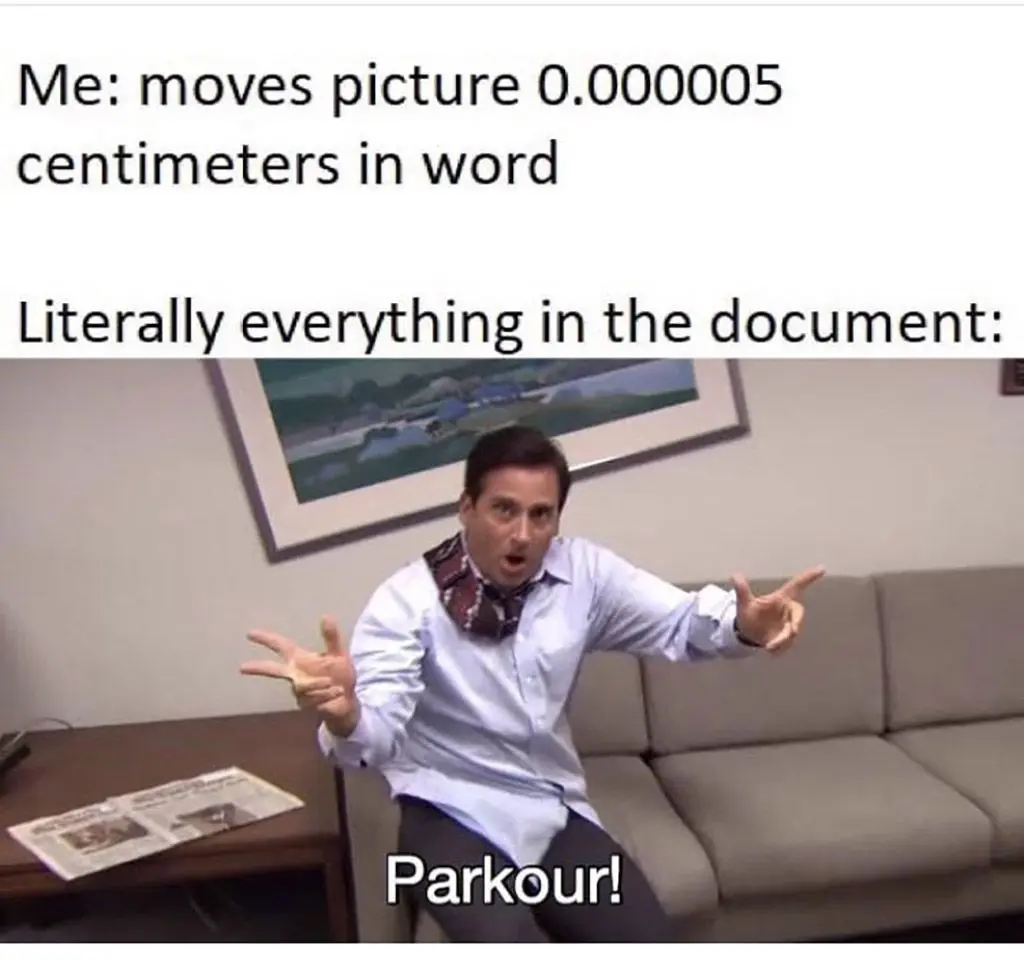
Besides, it’s not like it does a good job while being primarily in print layout. Memes like this are a part of the Word-using-experience of almost every human on this planet who has used it for a project of significant size. Yet Microsoft did not fix these in the past two decades.
More-is-More Approach to Upgrades
While we keep seeing Microsoft’s failure to fix age-old problems in the software does not mean they did not care about upgrading the software. We can see them quite consistently releasing newer versions of the office suite every 2-3 years and selling it to consumers while it barely contained anything that would significantly improve their user experience.
Moreover, in each of these versions, they keep introducing a tonne of new features, but they are rarely useful. Remember my main complaint that Word did not adapt for online publishing? Well, it was only partially true. Because guess what, MS Word does have a web layout for quite a long time. But it just straight-up sucks. It usually takes too many steps to find and enable. Even after enabling the mode, any write-up in it looks like a broken webpage with all its styling stripped off of it. Microsoft has had this feature since 2007, but they did not make it any more user-friendly in the past 15 years.
The list of issues goes on and on, whether it is the DOC/.DOCX format dilemma or terrible restrictions in ‘Track Changes’ (MS Word’s online collaborative features; ironically, a lot of users don’t even know. that it exists. So they upload their DOCX file to GDrive and use Google Docs collaborations.), or inconsistent layout changes burying various functions in different places. They are being passed down for years without any solution. And the contemporary alternative word processors (probably, except Mac’s TextEdit) share the same sets of issues.
So instead of further ruminating on these helpful banters, let’s check out an alternative that can allow us to move on.
Markdown: Simple & Strong Alternative
What I would like to introduce to you is not necessarily a different software but rather a simple minimalist piece of computer technology called markdown.
Markdown is a lightweight markup language for creating formatted text using a plain-text editor which primarily uses .MD or .markdown format. Now hold on! No need to click away just because you heard the word “language”. Lightweight markup is not any kind of programming language; it’s just a set of indicators to specify how you want your text to be formatted and displayed.
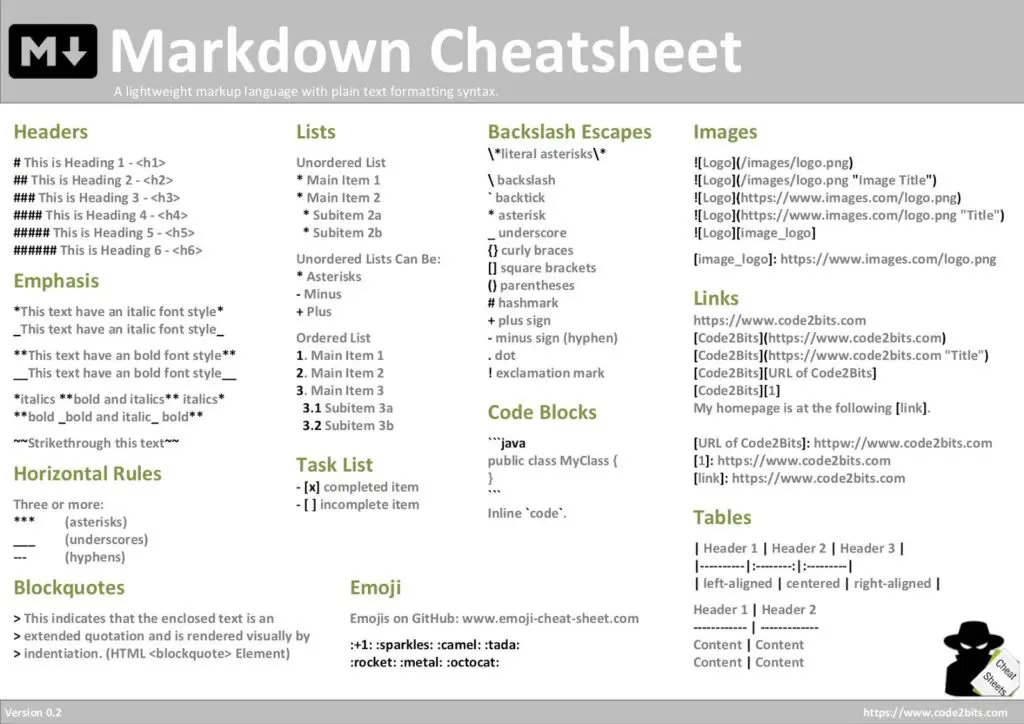
If you have used any sort of formatting in any instant messaging app, such as WhatsApp, Telegram, or Discord, you have already used markdown every time you used the bold, italic, or strikethrough you have used markdown.
What Software To Use
The beauty of markdown is that it can be used in the simplest of text editors. You can literally open up Notepad, type according to markdown syntax, and any markdown supported field (e.g. Github, WordPress, etc.) would be able to give you well-formatted output that you can publish online. Also, you are just one google search away from getting hundreds of free markdown-supported text editors, both for online and offline use.
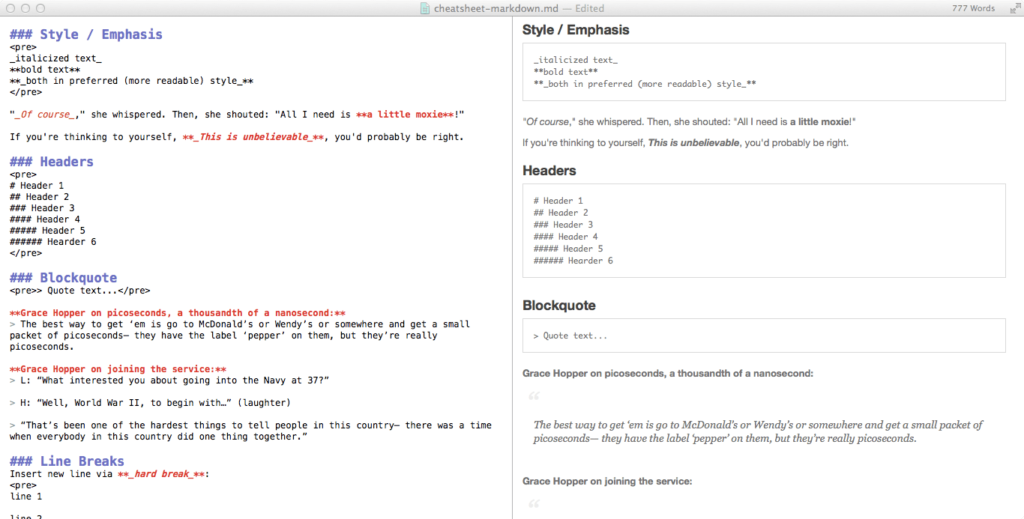
But I have promised you that can replace (and hopefully outperform) our everyday dependence on MS Word. For this purpose, my personal favourite is Typora. It is a WYSIWYG or WhatYouSeeIsWhatYou-Get markdown editor. This allows you to display your writings formatted in real-time within the same window.
Typora has a very elegant and minimalist layout while providing all of the necessary features you would need. Also, it won’t even require you to learn markdown syntax to write in a clear and organized way; rather, all of the styling tools and shortcuts are available in the right-click menu. Moreover, it has a strong import-export engine which will make collaboration and sharing with other people pretty seamless.
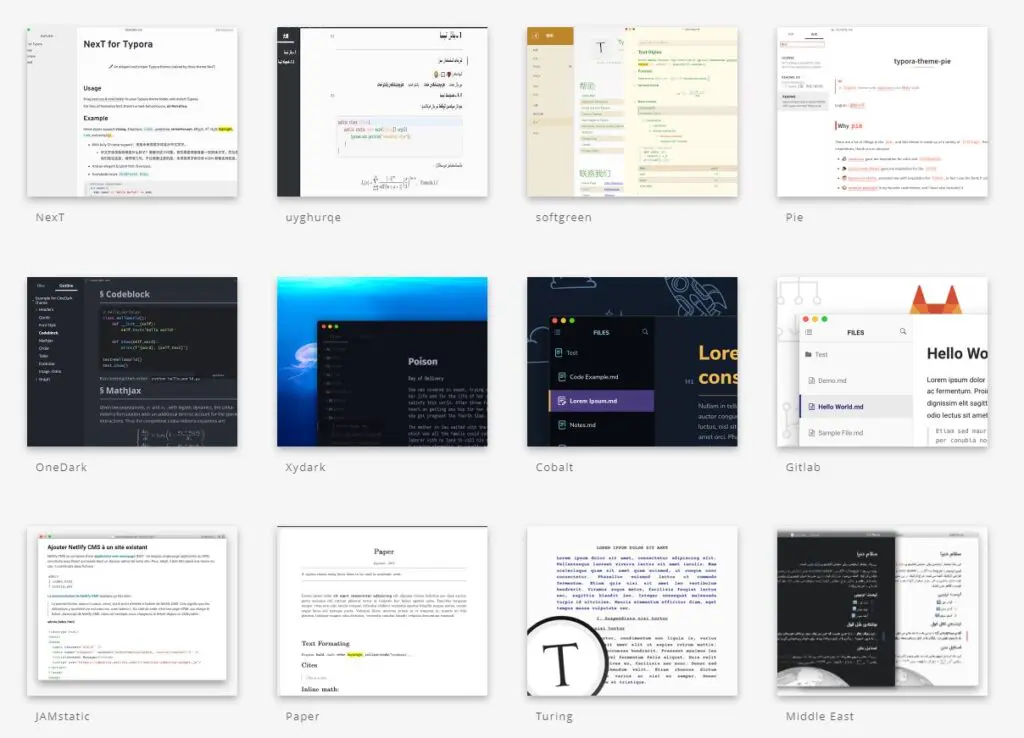
Apart from these, what I love about Typora is that it has a strong library of themes that can provide you with a ton of options of style presets according to the context you need. For example, you can go for Paper or Academic for your next university essay; or you might want to consider Gothic or Turing for your next Instagram poetry.
Two Advanced Options
I think I have proven that Typora is more than capable of handling our everyday writing needs. Still, I want to very briefly mention two more markdown supported tools if anybody wants to test their limits.
Obsidian
Obsidian is a bi-directional note-taking app based on plain text Markdown files stored in a local folder. If you are the kind of person who likes to research and write down a lot of stuff, Obsidian allows you to keep your notes and keep track of linked topics in your writings. Also, it is probably the only markdown editor with cross-platform support for all of Windows, Mac, Linux, Android, and iOS.
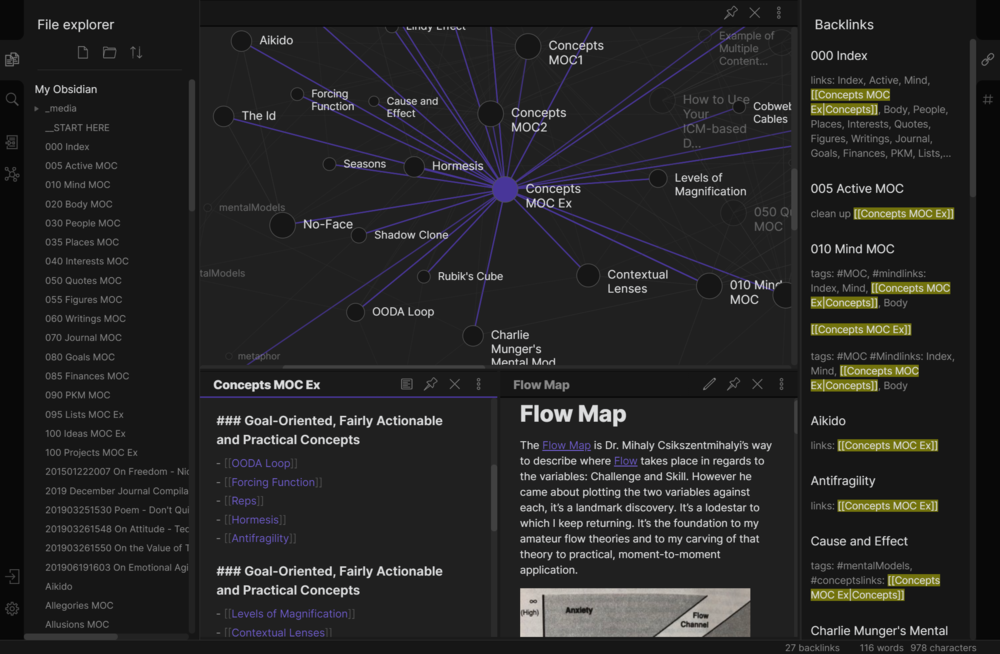
Obsidian could be a very strong and useful tool for students, researchers, writers who have deeply interconnected world-building projects, or anybody who has a knack for in-depth note-taking.
Notion
If you follow or have followed any productivity-related content creators online, I don’t think you have escaped from hearing the name of the project management and note-taking software Notion. It is a very strong & versatile cloud-based writing application that also supports markdown.
Personally, I don’t recommend Notion if you are looking for just simple software for writing. Its extreme versatility can often be very intimidating, but its strong markdown support is cloud-based, and its collaborative functions make it a Google Suite killer. Also, it has a strong export engine, which makes it very ideal for both web publishing as well as PDF printouts.
As we can see, in 2022, we have lots of strong options that can make our digital writing experiences less frustrating. MS Word had more than enough time to adapt to what its users need according to the era they live in. When the consumers’ real needs aren’t met, even if the software becomes industry standard, maybe it’s time for us to move on.






1 Response
[…] Because it surely did in a few ways. Yet our concern is that there were a lot of scenarios where Microsoft could have helped its users and solved their problems, but rather, they just prioritised their own […]